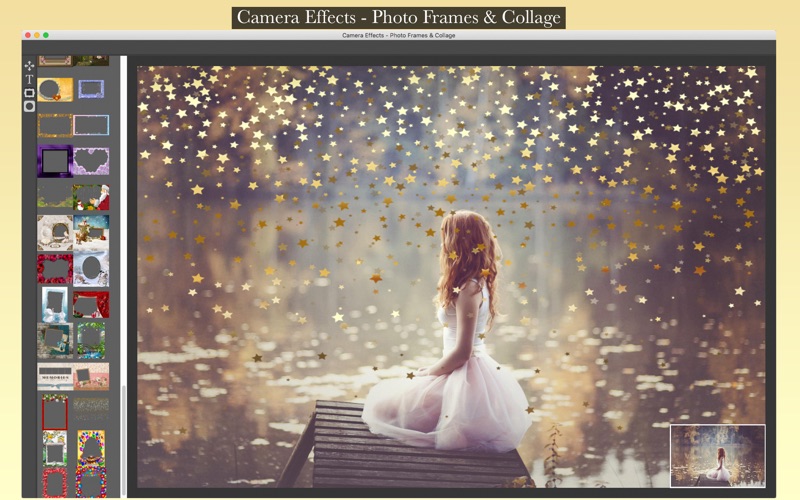
Camera Effects - Photo Frames & Collage
••• 60% Off Time Limited Offer •••
Camera Effects - Photo Frames & Collage is a collage maker with several forms and text option. Choose between 100 special frames, combine photos and turn them into amazing photo collages.
Mask overlays, 40 masks that will surprise you, crating personalized photos. With frames / masks / Text, Camera Effects - Photo Frames & Collage comes with powerful image editing tools with different text fonts, frames and extraordinary forms.
* Adding Images: Allows you to add a image with a right click to add one or more pictures.
* Frames and Masks: A great set of frames and masks to decorate your photos.
* Export Images: Select the format you want: you can choose between PNG, JPEG, JPEG200, TIFF and BMP.
••••••••••••••••••••••••••••••••••••••••••••••••••••••••••••
Enjoy our features:
••••••••••••••••••••••••••••••••••••••••••••••••••••••••••••
• 100 special frames
• 40 masks
• Add Text with Multiple Fonts
• Add multiple images
• Simple and easy interface
• Convert Images: PNG, JPEG, JPEG2000, TIFF and BMP
• Export your pictures to anywhere
• Zoom
••••••••••••••••••••••••••••••••••••••••••••••••••••••••••••
How to use:
••••••••••••••••••••••••••••••••••••••••••••••••••••••••••••
1. Click the right mouse button to add images. You can resize them if you need.
2. Select the Text tool. Click on the image to add text.
3. You can change the font and color.
4. Select the frame tool and click in the one you like.
5. Select the mask tool and select the mask. You can change its transparence.
6. To save the results, go to File > Save.
••••••••••••••••••••••••••••••••••••••••••••••••••••••••••••
If you need help?
••••••••••••••••••••••••••••••••••••••••••••••••••••••••••••
Do you need any help? If you have any doubt or trouble with our products and company, like to make a suggestion or submit a request for a new feature, you can use the following tools:
Go to our website: ••• bravecloud.org
There you can find:
• Frequently Asked Questions
• List of applications
• Tutorials
and more…
You can also send an email to: ••• [email protected]
We’ll respond as soon as we can. Your contact is very important and with it we can constantly improve our apps.



